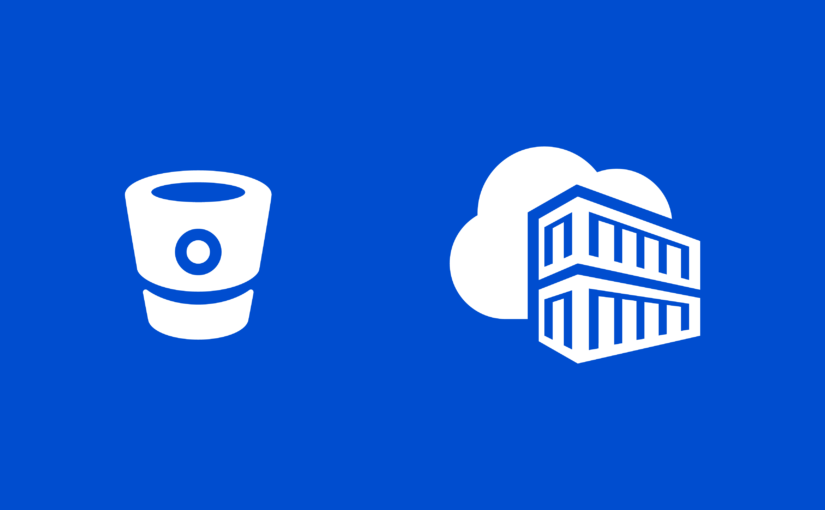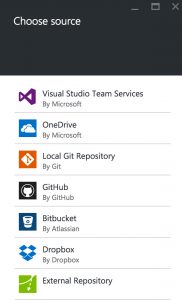Alexa is Amazon’s voice-controlled personal assistant. It’s super convenient and so you might want to create your own skills as well. You’ll be surprised how easy this is can be with the help of Microsoft Azure Logic Apps.
Here’s our sample project: Let’s say you share a family Slack with your spouse and children. Whenever food is ready or the rabbits need to be fed, you want to send a Slack message to your children. This should be as easy as saying:
Alexa, tell my children: food is ready.
Alexa, tell my children to feed the bunnies.
We’ll do all of this with zero lines of code, in less than 15 minutes. Ready, set, go!
Continue reading Alexa, Tell Azure Logic Apps to Post a Message to Slack